Registering for the Erasmus Data Summit 2025 is your first step toward joining an event that brings together academics, industry leaders, policymakers, and students to explore the future of AI and data science. This year’s event, themed AI & The Digital Society: n=1?, offers a unique platform to engage in critical conversations, network with innovators, and discover cutting-edge research.
There are three ticket categories available to suit our diverse audience:
Since tickets are limited, early registration is highly recommended to secure your spot. Whether you’re a student eager to learn, a professional looking to collaborate, or a researcher ready to share insights, the Erasmus Data Summit offers something for everyone.
April 10, 2025
13:00–18:00
Erasmus Universiteit Rotterdam
The Erasmus University Rotterdam (EUR) uses a separate event management system for registrations. This means that you will need to create a new account if you don’t already have one.
Important for EUR employees:
How to create an account:
Once you have created your account, you will be able to log in and proceed with your registration.
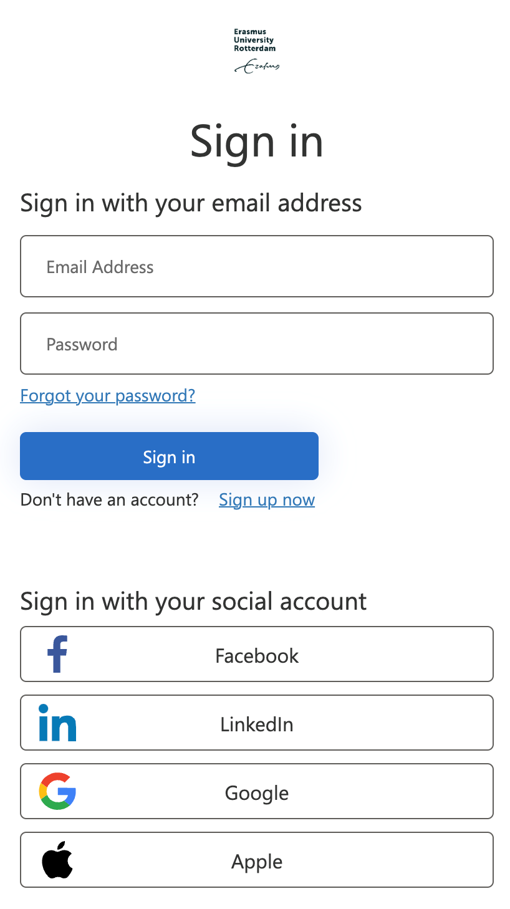
If you don’t have an account yet, click on "Sign up now"
You can also use a social media account to sign up!
To ensure the security of your registration, you will need to verify your email address.
If you signed up using an email and password:
If you signed up using a social media account:
Troubleshooting:
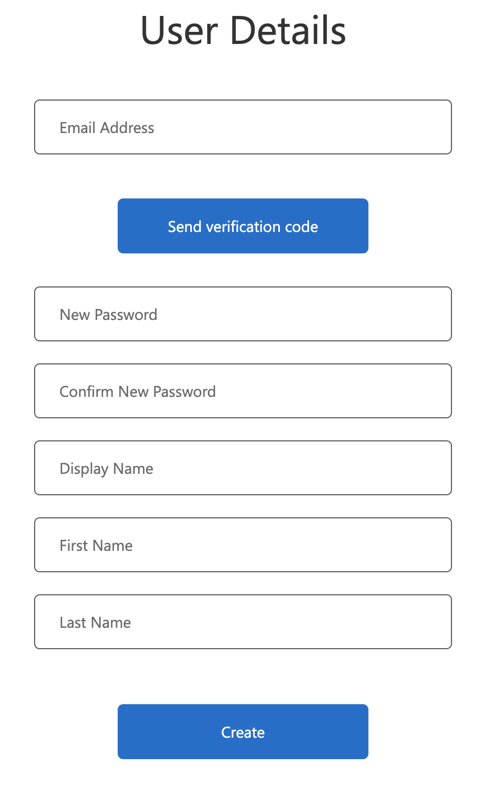
Next step is verifying your email address. If you used a social media account this is already filled in.
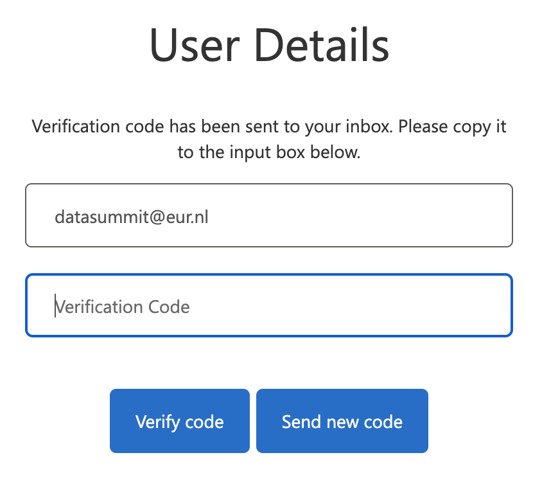
After clicking on "Send verification code" you should go to the inbox of the mail address you used where you’ll receive a verification code. Fill it in and click ‘Verify code’
After verifying your email, you will be prompted to set up your account.
Once completed, you will be redirected to the event registration page where you can proceed with securing your spot.

Now you can fill in the rest of your details, choose a password, and click "Create". This will take you to the event registration page.
Now that your account is created, you can complete your event registration:
Fill in your attendee details, including:
Select your ticket type, choosing from Student, Partner, or Normal admission.
Provide any necessary accessibility information to ensure a comfortable experience at the event.
Consent to photography and video usage for event coverage and marketing purposes.
Click “Register” to confirm your participation.
Once completed, you will receive a confirmation email with your ticket and further event details.
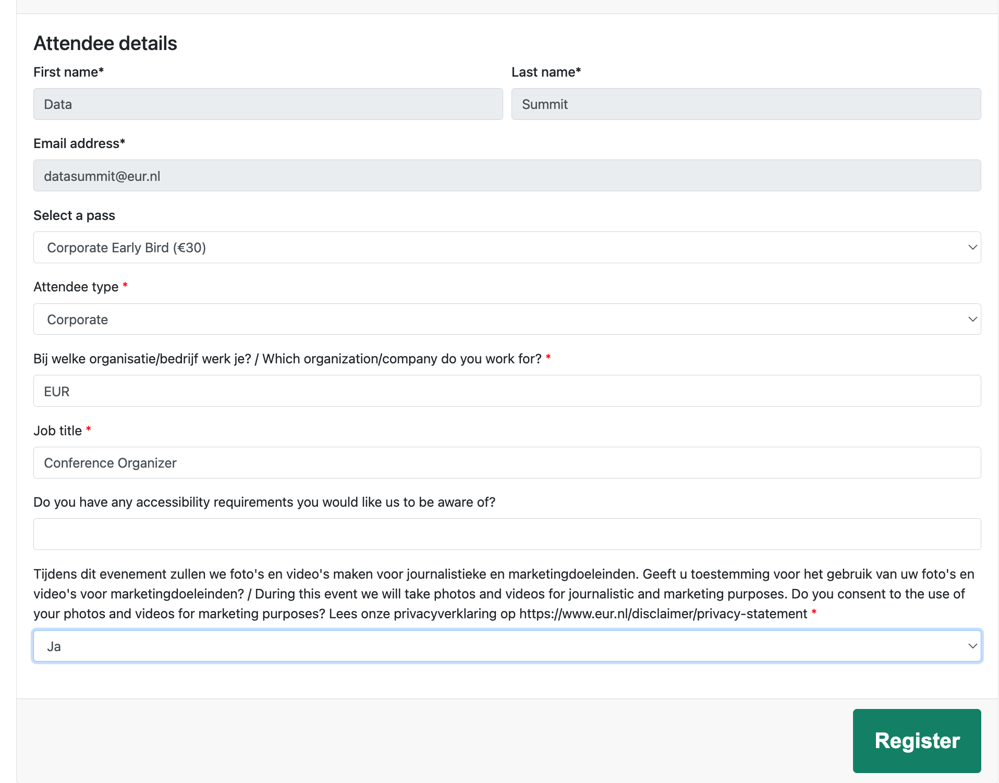
Finally, you can now register for the Erasmus Data Summit!
Mis je kans niet om deel uit te maken van deze transformatie en de toekomst van AI en de samenleving te aanschouwen.
*Beperkte tickets beschikbaar